In a world where automation and intelligent interaction are key for collaboration, companies seek advanced solutions for creating effective and personalized bots. Artificial Intelligence (AI) is central to these innovations, providing powerful tools and tailored solutions.
Microsoft’s AI-driven platform, Copilot Studio, emerges as a leader in this domain. It enables businesses to develop intelligent bots that optimize processes and enhance user experience. Leveraging advanced natural language processing algorithms, this platform offers unparalleled flexibility for creating and customizing bots tailored to various business needs, including customer service, marketing, and internal task automation.
What is Copilot Studio?
Microsoft copilot is designed for developers to create, test, and deploy bots effectively and intuitively. Thanks to advanced natural language processing, the bots developed can understand and respond to user queries with precision.
The system integrates seamlessly with various tools and APIs, allowing developers to design tailored solutions and customize bots according to specific company needs.
What Can copilot studio Achieve?

- Bot Creation and Development: Microsoft copilot simplifies the bot creation process by offering predefined templates and user-friendly development tools. Developers can quickly set up bots for various applications, whether it’s answering frequently asked customer questions, automating administrative tasks, or assisting internal teams.
- Testing and Debugging: Built-in tools for testing and debugging ensure that bots function correctly before deployment. Developers can simulate interactions, identify errors, and refine bot responses to guarantee optimal performance.
Benefits for Businesses
- Improved Customer Experience: By using this AI platform to create bots, companies can enhance customer experience by providing quick and accurate responses to user requests. Bots can handle a large number of queries simultaneously, reducing wait times and increasing customer satisfaction.
- Optimization of Internal Processes: Bots created with Microsoft copilot can automate many repetitive tasks, freeing up employee time to focus on higher-value activities. For example, a bot can handle first-level technical support requests, allowing the IT team to concentrate on more complex issues.
- Flexibility and Scalability: Microsoft copilot enables businesses to create flexible and scalable bots that can adapt to changing needs. Developers can easily update bots and add new features as requirements evolve, ensuring a durable and efficient solution.
Advantages of Microsoft Copilot Studio over Other Bot Solutions
Microsoft Copilot stands out from other bot solutions with several key aspects, offering significant advantages for businesses:
- Extensive Integration with the Microsoft Ecosystem:
- Native Compatibility: It is designed to integrate seamlessly with existing Microsoft tools such as Teams, Outlook, Word, Excel, and PowerPoint. This native integration allows for easier adoption and consistent use across various Microsoft 365 services and applications.
- Utilization of Microsoft Graph: By leveraging Microsoft Graph, the platform can access enterprise data stored in Microsoft 365, enabling smarter and more contextual interactions.
- Advanced Personalization:
- Development Flexibility: Developers can easily customize bots to meet their company’s specific needs. The platform offers robust tools and APIs to create tailored solutions for various use cases, including customer service, marketing, and internal process automation.
- Natural Language Processing Algorithms: Advanced natural language processing algorithms allow for the creation of bots capable of understanding and responding to user queries with high precision.
- Ease of Deployment and Management:
- User-Friendly Development Tools: The platform provides APIs with predefined plugins and intuitive development tools, making bot creation accessible even to developers with limited AI experience.
- Integrated Testing and Debugging: Testing and debugging features allow developers to simulate interactions and identify errors before deployment, ensuring optimal performance.
- Enterprise-Level Support and Security:
- Robust Security: As a Microsoft product, the platform benefits from the same high security standards as the entire Microsoft ecosystem. This includes data encryption, identity and access management, and compliance with international regulations.
- Dedicated Technical Support: Businesses can rely on technical support from Microsoft and partners like CloudShift for the deployment and ongoing management of their bot solutions.
- Scalability and Adaptability:
- Adaptability to Changing Needs: Bots created with this platform are flexible and scalable, allowing businesses to update and improve them as needs change.
- Growing Ecosystem: This tool is part of Microsoft’s continuously expanding ecosystem, offering ongoing opportunities for innovation and enhancement of bot capabilities.
Accessing Microsoft Copilot Studio
Copilot studio is available as a standalone license, without requiring a pre-existing Microsoft license.
Interested in Implementing Microsoft Copilot Studio? Contact Us
CloudShift, a Microsoft partner and cloud solutions provider, assists you in selecting and acquiring the appropriate licenses to integrate Microsoft copilot into your work environment.
Contact us for a personalized consultation to understand how we can help you integrate Microsoft Copilot Studio into your organization.

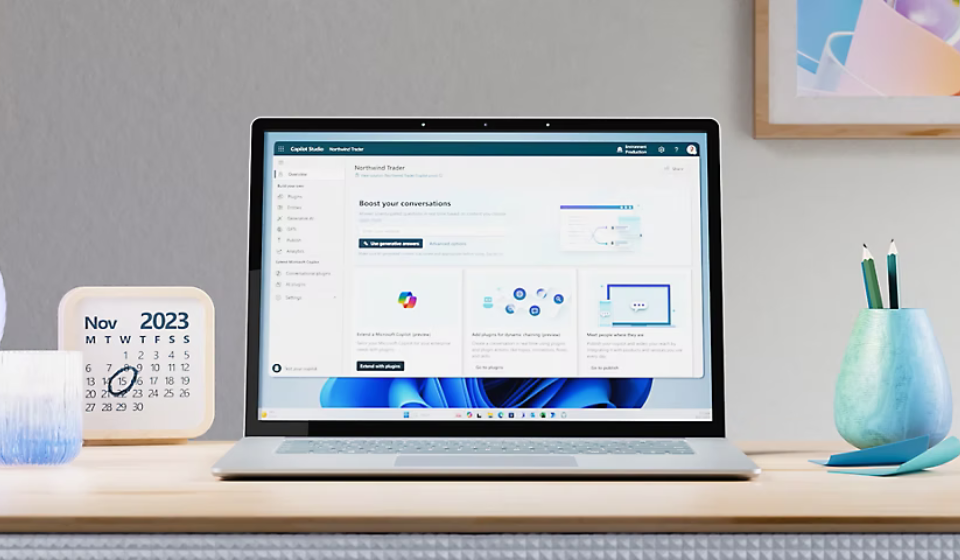


Comments are closed