In today’s fast-changing world of work, being efficient and innovative is more important than ever. Generative AI is a powerful technology that is changing how we work in many industries. Gartner says this market could reach $6.5 billion by 2025, growing 34.5% each year.
Generative AI is already used for content creation, customer service, data analysis, and task automation. It helps companies save time, cut costs, and boost innovation. With large language models (LLMs), it can understand and write text like a human, opening the door to many smart uses.
Microsoft Copilot is a generative AI tool built into Microsoft 365. It makes everyday work faster, easier, and more productive. Copilot works smoothly with tools you already know, like Word, Excel, PowerPoint, Outlook, and Teams.
Using LLMs, Copilot can handle repetitive tasks and give helpful tips in real time. As Microsoft CEO Satya Nadella says: “Today marks a revolution in how we interact with technology. With Microsoft Copilot, we offer a new level of freedom and productivity.”
With Copilot, each Microsoft 365 app becomes a smart assistant. Whether you’re writing, analyzing, presenting, or working with your team, Copilot helps you do it better and faster.
How Does Microsoft Copilot Work?
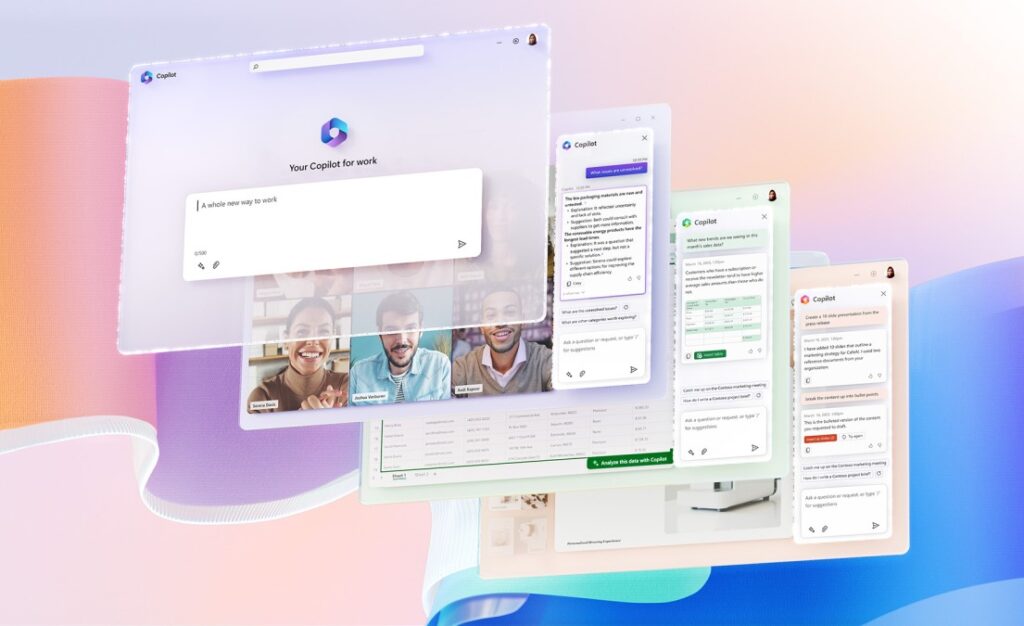
How Microsoft Copilot Works
Microsoft Copilot combine une intelligence artificielle avancée avec les données de Microsoft Graph et des applications Microsoft 365 pour offrir une aide personnalisée et intelligente.
1. Analyse Contextuelle
- Compréhension du langage : Copilot utilise des modèles comme ChatGPT-4 pour comprendre et générer du texte naturellement.
- Accès aux données utiles : Grâce à Microsoft Graph, Copilot peut consulter vos e-mails, calendriers, documents, etc., pour fournir des réponses précises et adaptées.
2. Intégration dans vos outils Microsoft 365
- Word : Aide à rédiger, corriger et améliorer vos textes.
- Excel : Automatise les formules, analyse les données et propose des graphiques.
- PowerPoint : Crée des présentations claires avec des mises en page et visuels optimisés.
- Outlook : Gère vos e-mails, planifie les réunions et classe vos priorités.
- Teams : Résume les réunions, note les actions à suivre, et peut assister à une réunion pour vous en cas de conflit d’agenda.
3. Suggestions Proactives
Copilot propose des idées et recommandations en temps réel pour améliorer la qualité de votre travail.
4. Recherche et Informations Améliorées
- Alertes et rappels : Vous restez informé et organisé.
- Données internes et web : Copilot combine vos contenus avec des sources externes pour enrichir ses réponses.
5. Personnalisation et Contrôle
- Adaptation à votre style : Copilot apprend de vos habitudes et s’ajuste à votre façon de travailler.
- Contrôle total : Vous choisissez ce que vous gardez, modifiez ou supprimez.
Grâce à toutes ces fonctions, Copilot vous aide à gagner du temps, éviter les tâches répétitives, et vous concentrer sur ce qui compte vraiment.
Pourquoi Choisir Microsoft Copilot
- Intégration complète avec Microsoft 365 : Utilisation fluide dans tous vos outils habituels.
- Accès sécurisé à vos données via Microsoft Graph : Respect des règles de sécurité et de conformité.
- Sécurité de niveau entreprise : Vos données sont protégées par les standards Microsoft.
- Mises à jour et support continus : Évolue en permanence avec vos besoins.
Accès à Microsoft Copilot
Microsoft Copilot pour Microsoft 365 est disponible sous forme de licence complémentaire (add-on) à votre abonnement existant.
Interested in Implementing Microsoft Copilot for M365?
CloudShift, a Microsoft partner and cloud solutions provider, can help you choose and acquire the appropriate licenses to integrate Microsoft Copilot into your work environment.
Contact us for a personalized consultation to understand how we can assist you in implementing Microsoft Copilot for M365 in your organization.


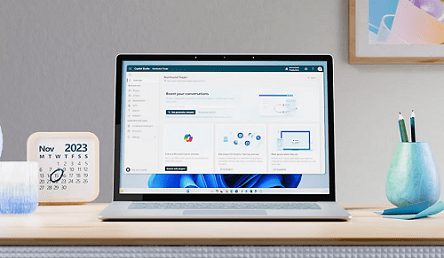
Comments are closed